Introduction
Ah, it’s tax season. For many of us, it conjures images of towering stacks of paperwork, endless calculations, and the looming fear of making a mistake that calls down the wrath of the Canada Revenue Agency (CRA But what if I told you it doesn’t have to be this way? Thanks to the digital age, you can kiss the bulk of that stress goodbye.
Understanding the importance of taxes is crucial; they fund our roads, schools, healthcare system, and so much more. Appreciating this can transform filing our taxes from a dreaded chore into a contributing act to society.
The shift to online filing has been a game-changer, offering convenience, efficiency, and peace of mind. Most Canadians now opt to file their taxes online, and once you understand the process, it’s easy to see why.
By the end of this guide, you’ll be a pro at navigating the world of online tax filing. Let’s dive into what you will learn: a simple, step-by-step breakdown of how to file your taxes without the hassle.
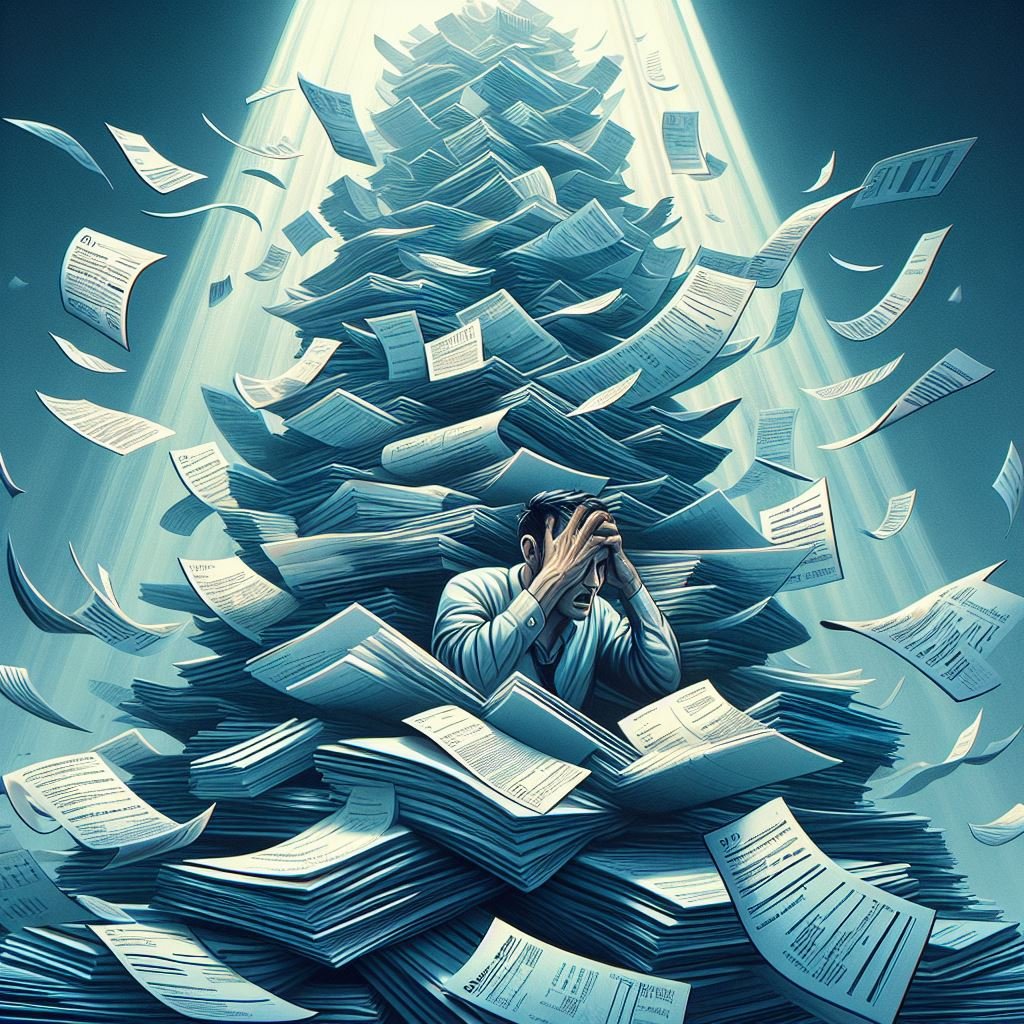
Step 1: Get Organized Before You Start
Before embarking on your digital tax journey, a little preparation goes a long way.
- Gather Your Documents: You’ll need your T4 from your employer, any T5s from investments, receipts for deductible expenses, and information on any tax credits you’re eligible for.
- Know Your Deadlines: Mark your calendar for April 30th, the official deadline for most individuals. Self-employed individuals have until June 15th. However, if you owe taxes, the payment is due by April 30th regardless.
- Create a Secure Workspace: Ensure your computer’s security software is current. Consider using a dedicated USB drive to store your tax documents, and always log out of your tax software account when finished
Step 2: Choose the Right Tax Software
Selecting the ideal tax software is like picking the right tool for a job—it can make all the difference.
- Criteria for Selection: Look for a user-friendly interface, security features, CRA auto-fill my return compatibility, and accuracy guarantees.
- Recommended Options: TurboTax and WealthSimple are favorites among Canadians for their ease of use and comprehensive features.
- Free vs. Paid Versions: Basic tax situations often are well-served by free versions, but if you have multiple income sources, rental income, or need expert advice, the paid versions are worth the investment.
Step 3: Understand Your Tax Situation
Knowing the ins and outs of your tax situation can maximize your refund or minimize what you owe.
- Identify Your Income Sources: Besides employment, this may include freelance gigs, investments, and government benefits.
- Recognize Deductible Expenses: Common deductions include RRSP contributions, childcare expenses, and home office expenses for those who are self-employed.
- Decide If You Need Professional Help: If your tax situation is complex or you’re navigating life changes like marriage, divorce, or buying a home, consulting with a tax professional can provide peace of mind.
Step 4: File Your Taxes Online
Now, the main event—filing your taxes!
- Creating an Account: Choose your software and create an account. If you’re returning, your previous year’s information may already be saved, making this year’s process faster.
- Entering Your Information: Methodically work through each section, starting with personal information, then income, deductions, and so on. Use your organized documents as a guide.
- Review and Submit: Double-check everything. Look for common mistakes like mixing up numbers or missing out on deductions. Once satisfied, submit your return electronically.
Step 5: After You File
Take a deep breath—the hard part’s done. But there’s still a bit more to manage.
- Expecting Your Notice of Assessment: You’ll receive this document from the CRA after your return is processed, detailing what you owe or your refund amount.
- Managing Your Refund: Consider using your refund to pay off debts, save for future goals, or invest. It’s tempting to splurge, but planning can offer long-term benefits.
- Dealing with Audits: If selected for an audit, don’t panic. Ensure you have all your documents in order, and consider seeking professional advice.
Conclusion
Congratulations! You’ve navigated through the steps to filing your taxes online in Canada. Recap of Steps: getting organized, choosing software, understanding your tax scenario, filing, and managing post-filing activities.
Reflecting on the benefits of online tax filing brings home how it simplifies the process, making tax season a breeze rather than a gale-force wind of stress.
Looking forward lets you stay ahead. Consider fine-tuning your document organization or adjusting your withholdings now to make next year even smoother. Remember, it’s not about getting through tax season; it’s about mastering it.
Frequently Asked Questions
What if I make a mistake on my tax return?
-Don’t worry. If you realize after submitting that you made an error, you can adjust your return online through the CRA’s My Account service.
Can I file my taxes online for free?
-Absolutely. Many Canadians can file their taxes online at no cost using various software that offers free versions for simple tax situations.
How do I know if I have to file a tax return?
-If you owe taxes, have earned income that would contribute to your CPP, or are claiming certain benefits and credits, you need to file a tax return. When in doubt, filing is usually the safer choice.
What’s the deadline for filing taxes in Canada?
-For most individuals, it’s April 30. For those self-employed, it’s June 15. Remember, if you owe money, the payment is due by April 30.
How long does it take to get my refund?
-With direct deposit and electronic filing, you might see your refund in as little as eight business days, though the CRA officially says to expect it within two weeks.